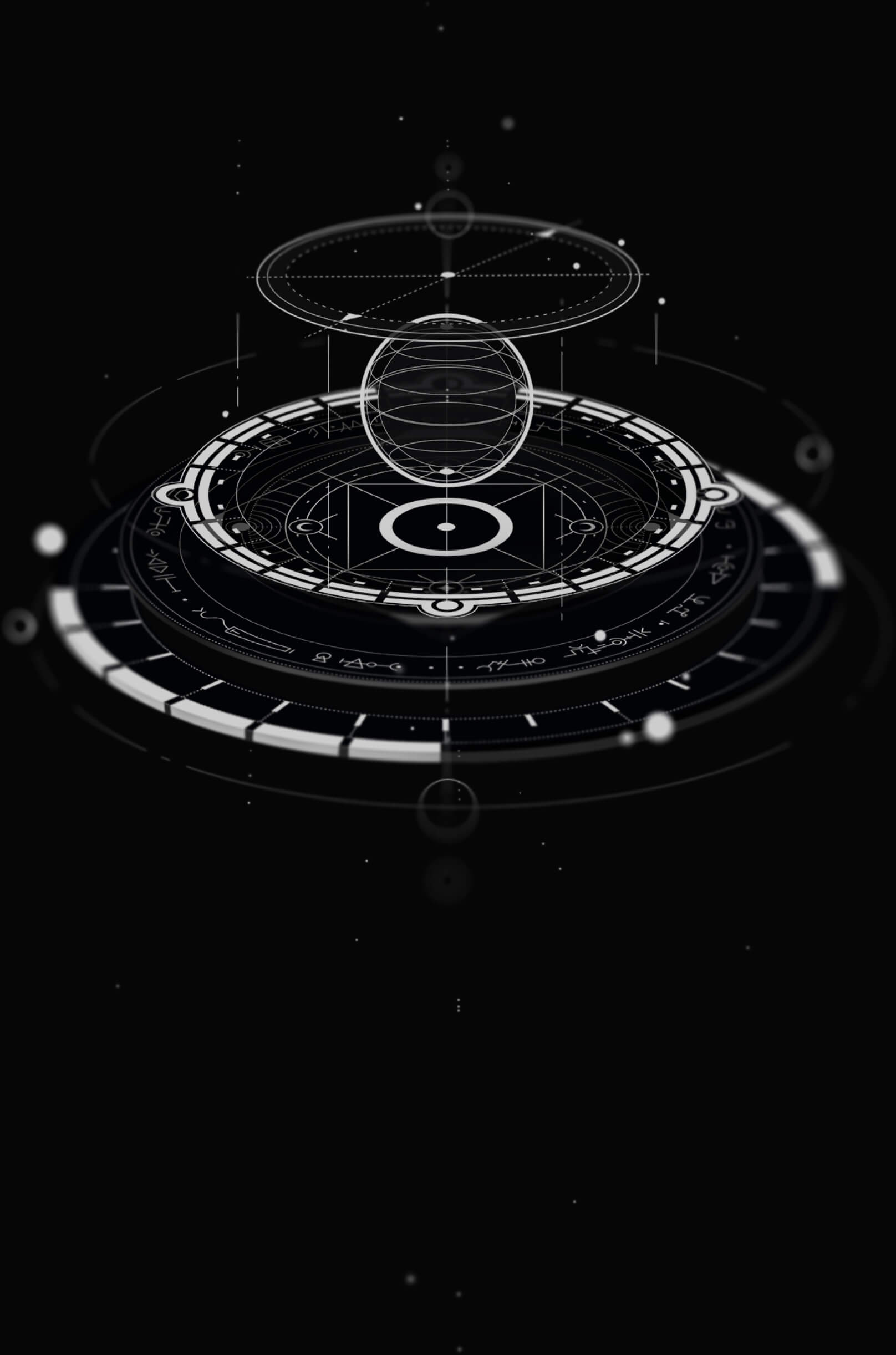SpacetimeDB Cloud Deployment
The SpacetimeDB Cloud is a managed cloud service that provides developers an easy way to deploy their SpacetimeDB apps to the cloud.
Currently only the testnet is available for SpacetimeDB cloud which is subject to wipes. The mainnet will be available soon.
Deploy via CLI
- Install the SpacetimeDB CLI.
- Configure your CLI to use the SpacetimeDB Cloud. To do this, run the
spacetime servercommand:
spacetime server add --default "https://testnet.spacetimedb.com" testnet Connecting your Identity to the Web Dashboard
By associating an email with your CLI identity, you can view your published modules on the web dashboard.
- Get your identity using the
spacetime identity listcommand. Copy it to your clipboard. - Connect your email address to your identity using the
spacetime identity set-emailcommand:
spacetime identity set-email <your-identity> <your-email> - Open the SpacetimeDB website and log in using your email address.
- Choose your identity from the dropdown menu.
- Validate your email address by clicking the link in the email you receive.
- You should now be able to see your published modules on the web dashboard.
With SpacetimeDB Cloud, you benefit from automatic scaling, robust security, and the convenience of not having to manage the hosting environment.